1992 – 1995 JDM Honda Computers Performance Chip Installation
This covers installing a chip in the 1992-1995 Honda JDM ECUs, “P72”, “P30” and “P08”.
Installing a performance chip on 1992-1995 Honda JDM computers uses the same method as described on other posts on this website about non-JDM ECUs. You may use the search function above for finding the other publications.
The difference in installations on JDM ECUs compared with USDM, Canadian, European, Australian, and some other non-JDM ECUs, is the need for installing surface-mount-devices (SMD’s) in the JDM versions. The same installation kit of the P28 and any other OBD-I Civic / Integra ECUs is needed, but the parts are smaller. These parts are; the 74HC373 latch chip, the “J1” jumper, and the two .1uf bypass capacitors, which instead of being through-hole mounting devices, are mounted and soldered on one surface of the circuit board. They are smaller and a little bit more difficult to handle than their counterparts. Still, it is a simple job.
The resistor “R54” is not needed on this installation and the two capacitors are optional. So, the jumper “J1” and the surface-mount 74HC373 latch chip will be shown only.
This is the 74HC373 SMD Chip

This job requires average skills on soldering on electronics. You can always bring the ECU and the new chip to any TV or electronics shop, so they install the chip and the other parts for you. Also, all connections should be verified before and after soldering the socket. Take care not to jump connections with soldering or break circuit traces by overheating it when soldering.
Please notice that there are connections above, bellow, and inside the circuit board that are sensitive to too much heat. Always clean the finished job with a mild solvent like isopropyl alcohol.
This installation is needed only once. After done, it will be a matter of pulling out one chip and inserting any other if you would like to switch between different tunings or for comparing different chips.
If you ever wish to go back to stock mode, like for emission tests for example, please do not uninstall anything. Just remove the jumper “J1”. Installing back that jumper will switch to performance mode again, as long as the performance chip is inserted.
Your computer is located on the passenger’s side kick panel or lower dash. After locating the computer in your vehicle, remove the bolts that attach the computer to the vehicle’s chassis and carefully disconnect the wire harnesses that are plugged into the ECU terminals. The wire harnesses can be disconnected by pushing a clip, located on top of the plastic connectors, and pulling the connector back carefully.
After the ECU is uninstalled, put it in a flat table or bench and remove the bolts securing the top and bottom covers, using a #2 Philips screwdriver. Remove the bolts that fix the small board on the top of the main board and CAREFULLY flip it back, taking care not to break the flexible cable ribbon attached to it.
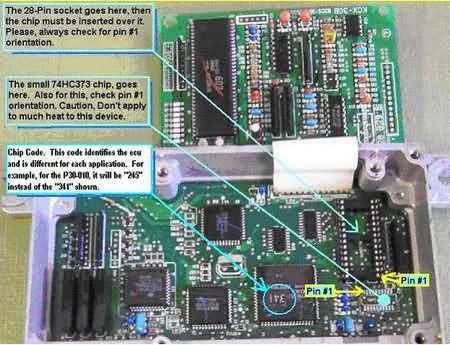
For installing the chip, you will need to locate the footprints on the circuit board where the parts to be installed belong (See picture above). In regular cases, there will be no parts installed in the targeted spots, where the footprints are. You will only need to clean the spots (remove the solder) and then solder in place the corresponding parts.
First, solder in place the 28-Pin socket and the 74HC373 small chip (SMD – Surface Mount Device).
Next, flip over the ECU circuit and locate the spot of the “J1” jumper on that side. Just bridge it with a small piece of wire or with a zero-ohm surface-mount resistor (0R). A 0-ohm surface mount resistor is the easiest solution though, but a low profile (low height) arc-shaped solid small wire could be handy in case you need to quickly cut the jumper to go back to stock specs. If you decide to put a switch on the ECU wall or cover, it is ok, but keep wires short or use shielded wire to avoid electronic noise that could lock up the microcontroller, needing to turn off and then on the engine. Check the picture below for the location of “J1”.
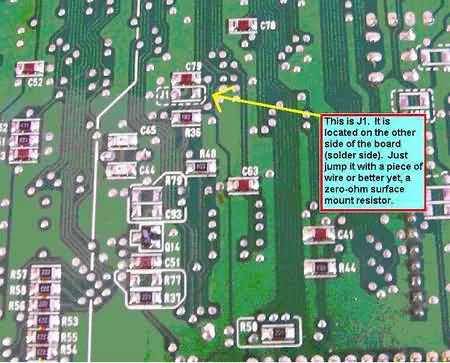
Now insert the performance chip on the 28-Pin socket. Please use the drawings above and below as a reference to make sure you are installing the chip the right way in the socket.
Now you are ready to put it all back together and reinstall the ECU in your now NEW car !!!
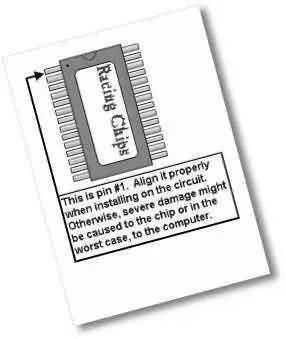

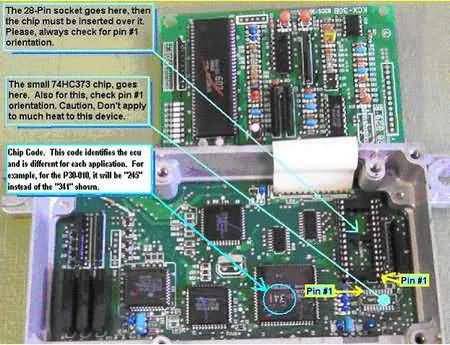




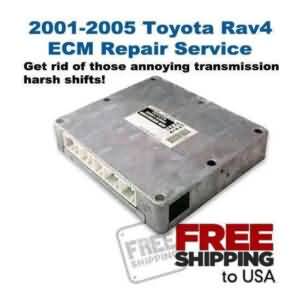







Hi, interesting post. I have been thinking about this issue,so thanks for blogging. I will definitely be subscribing to your site. Keep up great writing
You know so many interesting infomation. You might be very wise. I like such people. Don’t top writing.
I’m glad that after surfing the web for uch a long time I have found out this information. I’m really lucky.
Great post, thanks for sharing this with me 🙂
I look forward to reading your future posts!
Very goood!!!
Nice work
thank you for this
Thanks for post
AWSOMENESS!!!!!
thank for helping a brotha out dude!
Hey! Muchas gracias!
I recently came across your blog and have been reading along. I thought I would leave my first comment. I don’t know what to say except that I have enjoyed reading. Nice blog. I will keep visiting this blog very often.
u r godsent dude.. THANKS
Great site. Keep doing
Nice blog!